Audiogest: Affordable Audio Transcription & Summary with One-Click Ease
Audiogest: Easily and affordably transcribe and summarize audio with one click. Access and analyze your content effortlessly.
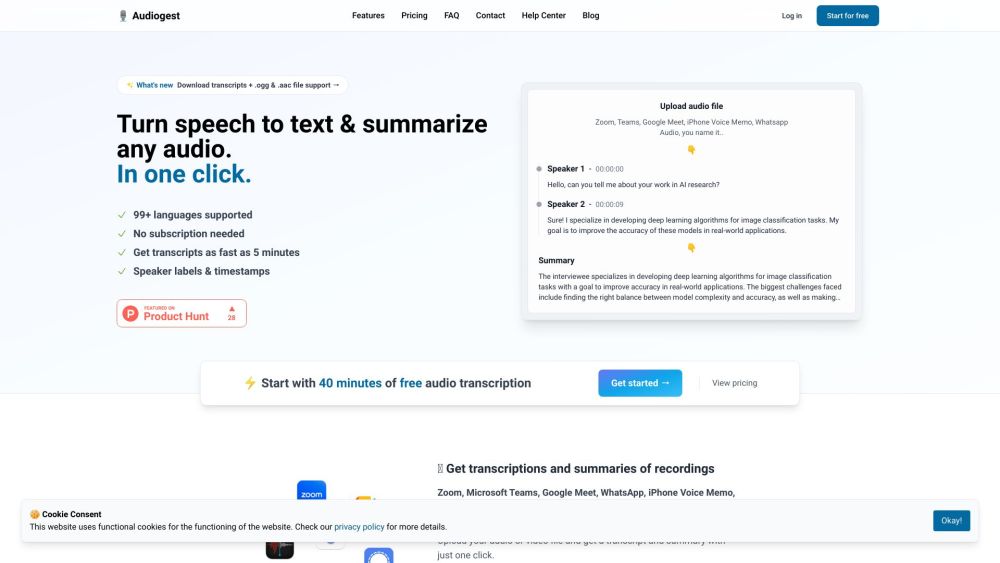
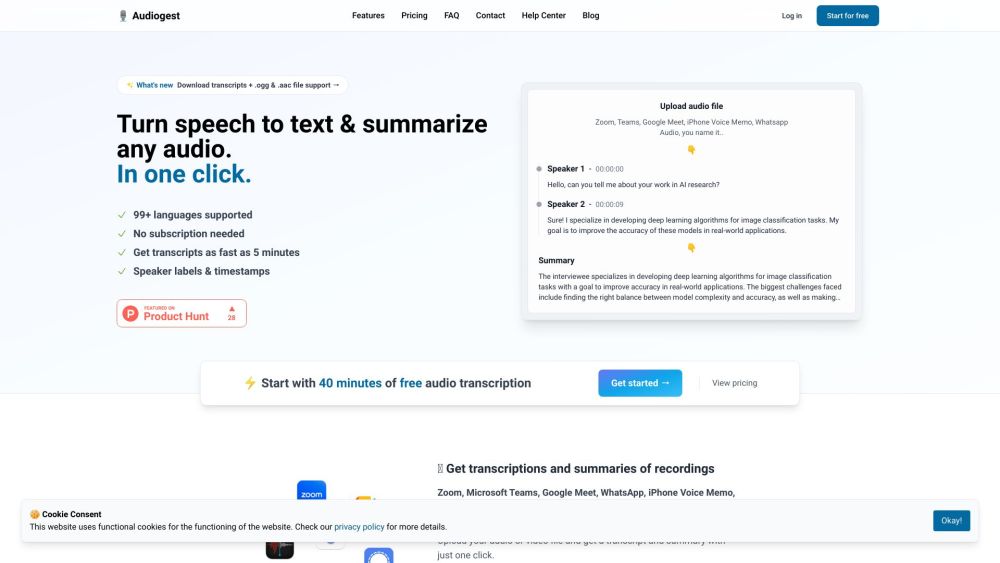
What is Audiogest?
Audiogest is a powerful tool for audio transcription and summarization, designed to make converting audio content into text transcripts and summaries both easy and affordable. With a single click, Audiogest transforms your audio files into text, simplifying the process of accessing and analyzing your audio data.
How to use Audiogest?
Audiogest's Core Features
Effortless audio transcription and summarization
Supports over 99 languages
No subscription required
Quick turnaround time
Accurate AI-based transcription
Private and secure file handling
Audiogest's Use Cases
Transcribing interviews, meetings, podcasts, and lectures
Creating summaries of audio content
Easily analyzing and accessing audio recordings
Language support for diverse audio content
Ideal for researchers, journalists, content creators, and students
Audiogest Support Email & Customer Service Contact
For customer service, contact Audiogest at: [email protected]. More contact details are available on the contact us page.
Audiogest Company
Company name: Audiogest
Audiogest Login
Login here: https://audiogest.app/signin
Audiogest Sign up
Sign up here: https://audiogest.app/signup
Audiogest Pricing
View pricing details: https://audiogest.app/en#pricing
FAQ from Audiogest
What is Audiogest?
Audiogest is a tool for audio transcription and summarization that makes converting audio content into text easy and affordable. With just one click, transform your audios into transcripts and summaries for easy access and analysis.
How to use Audiogest?
Upload your audio or video file to the platform. Audiogest supports various formats including aac, ogg, m4a, mp3, mp4, mpeg, mpga, wav, and webm. It uses advanced AI to transcribe and summarize audio, supporting over 99 languages. Files are stored temporarily and securely. Transcriptions and summaries are available within minutes.
How do I transcribe audios?
Upload any recording file to transcribe audio automatically using the latest AI models.
How do I summarize audios?
After transcription, summaries are automatically generated using GPT-4.
What languages are supported?
Languages are detected upon upload. Supported languages include English, Dutch, Spanish, French, German, Italian, Portuguese, and more.
What files are supported?
Supported file types include aac, ogg, m4a, mp3, mp4, mpeg, mpga, wav, and webm, from sources like Zoom, Google Meet, Microsoft Teams, and iPhone Voice Memos.
How long does it take to transcribe?
It typically takes 10-15 minutes to transcribe one hour of audio.
What can I use Audiogest for?
Use Audiogest to transcribe and summarize interviews, meetings, podcasts, lectures, and more.
What is the maximum file size supported?
The maximum file size is 250 MB and up to 3 hours in length. Contact us for larger files.
How is my data stored?
Audio files are temporarily stored and deleted within 24 hours after transcription. Refer to our privacy policy for more details.
Do I need a subscription?
No subscription is needed. Purchase credits to transcribe audio files.
Do credits expire?
Credits do not expire.
Can I get a refund?
Refunds are not available after purchase. A free trial is offered for transcriptions and summaries.