audeo.ai - Chrome Extension: Easy Audio Recording & Editing in Browser
Capture and edit audio effortlessly with audeo.ai - the Chrome extension for seamless browser audio recording and editing. Perfect for creators on the go!
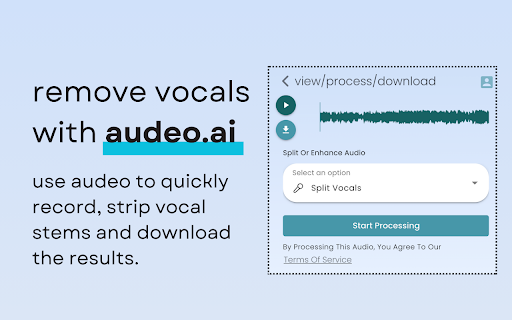
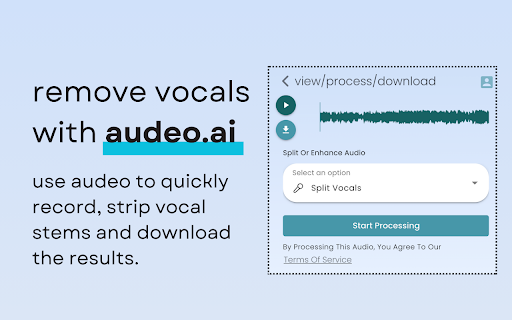
What is audeo.ai Chrome Extension?
audeo.ai is a powerful Chrome extension designed for seamless audio recording and editing directly within your browser. With tools for splitting audio tracks, removing background noise, and isolating specific elements like vocals, this extension makes sound production and enhancement simple. Perfect for podcasters, musicians, and audio hobbyists alike, audeo.ai simplifies complex audio editing tasks.
How to Use audeo.ai Chrome Extension?
1. Open the audeo.ai extension in your Chrome browser.
2. Click the 'Record' button to capture audio instantly.
3. Apply various editing tools to enhance your recording, such as noise reduction or stem splitting.
Key Features of audeo.ai Chrome Extension
Simple in-browser audio recording
Advanced tools for stem splitting and noise removal
User-friendly audio editing interface
High-definition audio file downloads
Best Use Cases for audeo.ai Chrome Extension
Music creation and audio mixing
Editing podcasts with ease
Frequently Asked Questions (FAQ) about audeo.ai - Chrome Extension
What is audeo.ai?
audeo.ai is a browser-based audio recording and editing tool that allows users to split stems, isolate vocals, and remove background noise, making it ideal for musicians, podcasters, and audio enthusiasts.
How can I use audeo.ai?
1. Launch audeo.ai in Chrome.
2. Press the 'Record' button to start capturing audio.
3. Edit and enhance your audio with available tools.
4. Download your final audio in top-quality format.
Can I save my edited audio files?
Yes, audeo.ai allows you to download your edited files in high-quality audio format.