Async - Chrome Extension: Voice Notes for Emails & Work Apps : Add Voice Notes
Enhance productivity with Async - Chrome Extension: Voice Notes for Emails & Work Apps. Add voice notes effortlessly to emails and work apps.
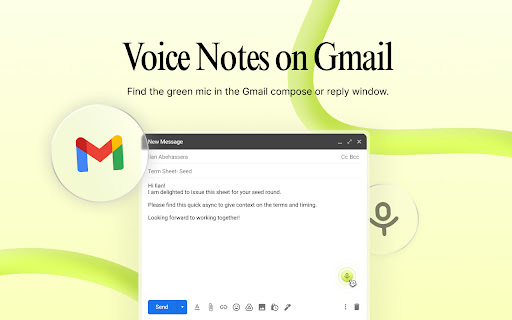
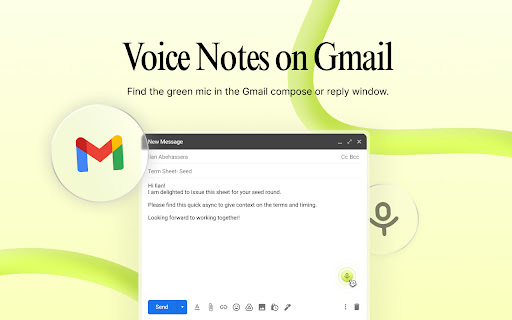
Async - Chrome Extension: Voice Notes for Emails & Work Apps : Add Voice Notes
Introducing Async, the Chrome Extension that revolutionizes the way you communicate and collaborate. With Async, you can effortlessly add voice notes to your emails and work apps, making your messages more personal and efficient.
How to Use Async - Chrome Extension?
Core Features of Async - Chrome Extension
Voice Notes for Gmail
Voice Notes for Chrome
Transcription of Voice Notes
Timestamp Reactions
AI Summaries
Use Cases of Async - Chrome Extension
Adding a Personal Touch to Emails
Enhancing Collaboration and Communication on Work Apps
FAQ from Async - Chrome Extension
What is Async?
Async is a powerful tool that enables users to effortlessly incorporate voice notes into their emails and work apps, elevating the level of personalization and productivity in communication.
How to use Async?
To start using Async, simply install the Gmail & Chrome extension. Within Gmail, you can respond to emails by recording voice notes, which will be automatically transcribed. These voice notes also include timestamp reactions and AI summaries, providing a comprehensive communication experience. On Chrome, you have the flexibility to add voiceovers to any task or project, facilitating seamless collaboration and sharing.
How does the voice note transcription work?
Async utilizes advanced AI technology to transcribe your voice notes accurately and efficiently. The transcription process ensures that your messages are clear and easily accessible.
Can I customize the timestamp reactions?
Absolutely! Async allows you to customize the timestamp reactions according to your preferences and communication style. Tailor your interactions to create a more personalized and engaging experience.
Is Async available on other browsers?
Currently, Async is exclusively available as a Chrome extension. Stay tuned for possible expansions to other browsers in the future.