Assistant - Chrome Extension: Text Feed for ChatGPT UI : Key Features
Enhance your ChatGPT UI experience with Assistant - Chrome Extension: Text Feed. Get a seamless text feed for better interaction.
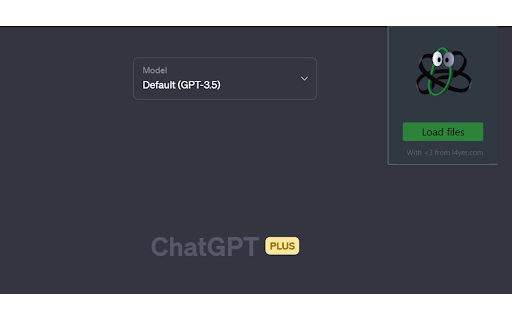
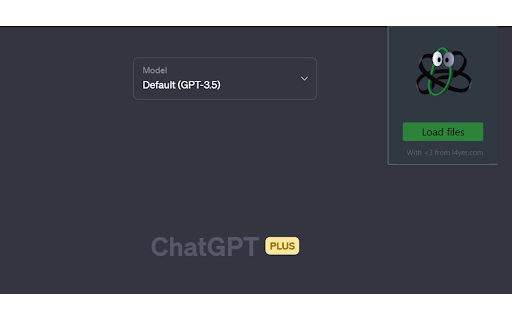
Introducing Assistant - Chrome Extension: Text Feed for ChatGPT UI
Assistant - Chrome Extension is an innovative tool designed to enhance your ChatGPT UI experience by providing a seamless text feed. With Assistant, you can effortlessly input text directly into ChatGPT UI, unlocking a whole new level of convenience and efficiency.
How to Utilize Assistant - Chrome Extension?
Key Features of Assistant - Chrome Extension
Text Input for ChatGPT
Assistant - Chrome Extension provides a convenient solution for inputting text directly into the ChatGPT UI. No more copy-pasting or manual typing required. Simply enter your text, and Assistant will handle the rest, ensuring a smooth and efficient workflow.
Roadmap Milestones Integration
Stay up-to-date with the latest features and improvements of ChatGPT through Assistant - Chrome Extension's seamless integration with roadmap milestones. Be the first to experience new enhancements and capabilities as they are rolled out.
Use Cases for Assistant - Chrome Extension
Generating Creative Text
Unlock your creativity with Assistant - Chrome Extension. Easily generate creative and engaging text by leveraging the power of ChatGPT UI. Let Assistant inspire you with fresh ideas and imaginative content.
Enhanced Conversation Experience
FAQ for Assistant - Chrome Extension
What is Assistant?
Assistant is a powerful Chrome Extension that enables direct text input into ChatGPT UI, enhancing your workflow and productivity.
How to Use Assistant?
Using Assistant is as easy as it gets. Simply enter your desired text into the ChatGPT UI, and Assistant will handle the rest, ensuring a streamlined and efficient user experience.
How to Input Text?
With Assistant, you can directly enter your text into the ChatGPT UI without any hassle. Say goodbye to copy-pasting or manual typing, and enjoy the convenience of a seamless text feed.