Ask Plato - Chrome Extension: Enhance Search & Social Media Engagements
Ask Plato - Chrome Extension: Elevate your search and social media experience with intelligent insights, personalized suggestions, and seamless interactions.
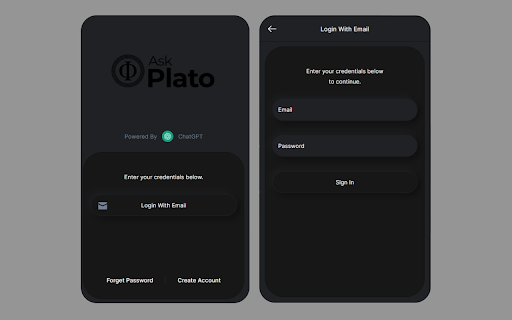
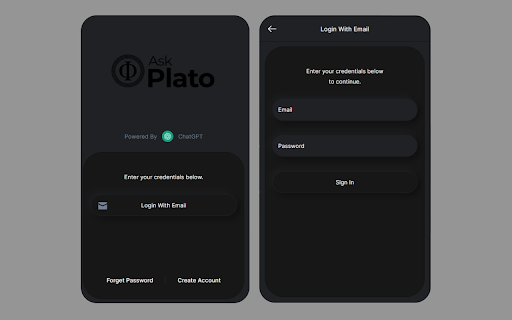
What is the Ask Plato AI Chrome Extension?
Ask Plato is an innovative Chrome extension designed to boost your productivity on Google Search and social media platforms. By integrating a dynamic response section powered by ChatGPT directly into your Google search results, Ask Plato offers instant, AI-driven insights. The extension also enhances user interaction on Twitter and WhatsApp Web, making online conversations and engagements smarter and more efficient.
How to use the Ask Plato AI Chrome Extension?
Core Features of Ask Plato AI Chrome Extension
Integrated Plato responses within Google Search results
Interactive chat-like interface embedded in Chrome
Smart reply assistance on Twitter and WhatsApp Web
Key Use Cases for Ask Plato AI Chrome Extension
Boosting search accuracy and relevance on Google
Enhancing response quality and engagement on Twitter
Frequently Asked Questions about Ask Plato - Chrome Extension
What is Ask Plato?
Ask Plato is a versatile Chrome extension that integrates AI-powered responses into your Google searches. It also improves your interactions on social platforms like Twitter and WhatsApp Web by providing real-time reply suggestions, powered by ChatGPT.
How do I use Ask Plato?
To use Ask Plato, simply install the extension via the Chrome Web Store. Once installed, you’ll have access to Plato responses in Google Search and smart reply features for Twitter and WhatsApp Web.
How do I activate Plato responses in Google Search?
After installing the extension, ensure the Plato response feature is enabled in your Chrome settings. This will embed AI-powered suggestions directly within your Google search results.