Table of contents
Article Summarizer and Paraphraser Tool - Chrome Extension: Efficient News Content Summary : Summarize News Efficiently
Efficiently summarize news content with our Article Summarizer and Paraphraser Tool - the must-have Chrome Extension for quick and effective news content summaries.
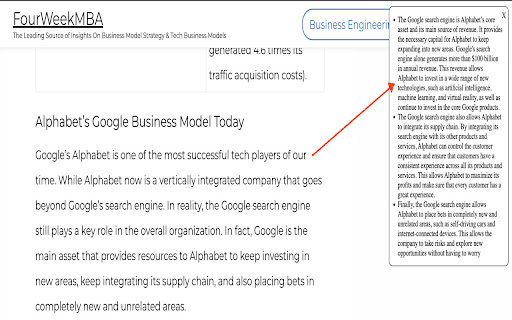
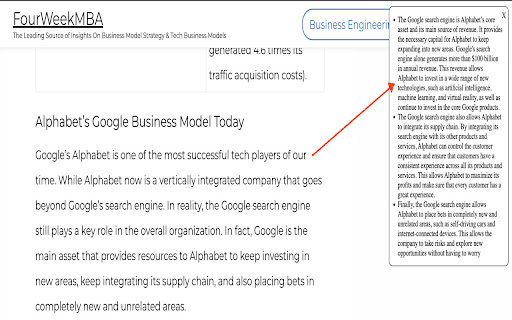
Introducing the Efficient News Content Summary Chrome Extension: Article Summarizer and Paraphraser Tool
Looking for a way to streamline your editorial workflow? Look no further than the Article Summarizer and Paraphraser Tool - a powerful Chrome extension designed to assist you in digesting and summarizing news content efficiently.
How to Utilize the Article Summarizer and Paraphraser Tool Chrome Extension?
Efficient News Content Summary: Core Features of the Article Summarizer and Paraphraser Tool
1. News Summarization
2. Editorial Workflow Enhancement
Use Cases for the Article Summarizer and Paraphraser Tool Chrome Extension
FAQ - Article Summarizer and Paraphraser Tool - Chrome Extension
What is the Article Summarizer and Paraphraser Tool?
An innovative tool designed to assist in digesting and summarizing news content for a faster editorial workflow.
How do I use the Article Summarizer and Paraphraser Tool?
Follow these steps:
1. Install the Chrome extension.
2. Activate your API key on OpenAI's website.
3. Copy the API key into the Chrome extension.
4. Right-click on any article and select 'Article Summarizer'.
How does this tool aid in digesting news?
It provides concise bullet point summaries of news articles, allowing for quicker understanding and analysis.