Anytalk: Instant Voice Translation for Seamless Meetings
Anytalk: Experience seamless meetings with instant voice translation for truly barrier-free communication.
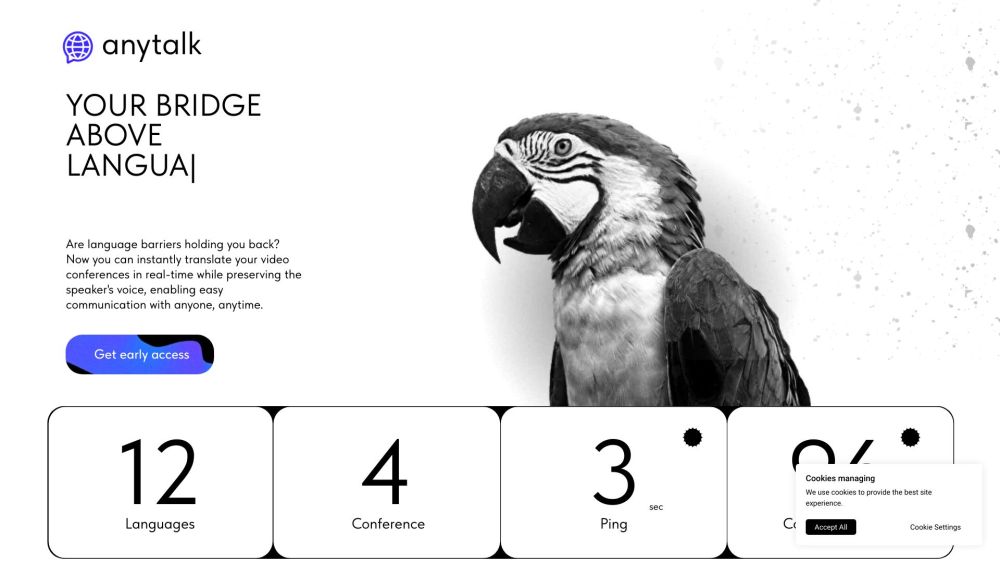
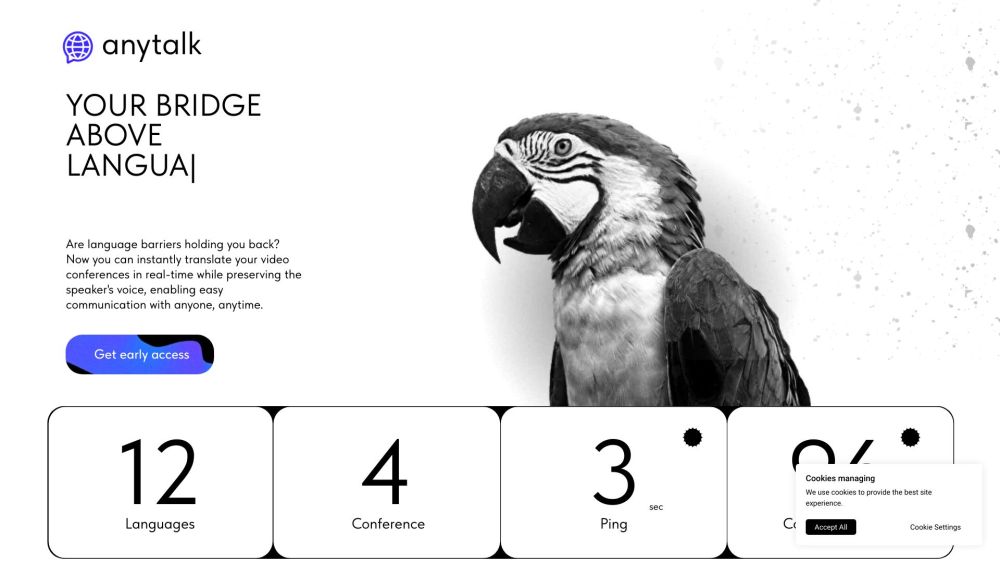
What is Anytalk?
Anytalk offers real-time voice translation, eliminating language barriers in meetings.
How to Use Anytalk?
Easily translate your video calls in real-time, retaining the original speaker's voice to facilitate seamless communication across languages.
Key Features of Anytalk
Real-time Voice Translation
Effortless Multilingual Communication
Instant Meeting Translation
Supports Multiple Languages
AI-Powered Translation
Live Speech Translation
Facilitates Cross-Language Dialogue
Streamlined Translation Experience
Anytalk Support & Contact Information
For support, contact Anytalk customer service at: [email protected].
About Anytalk
Company: Anytalk Inc.
Follow Anytalk on Instagram
Instagram: https://www.instagram.com/anytalk.ai?igsh=MWE4cGJ1dHA3d3J2YQ%3D%3D&utm_source=qr
Frequently Asked Questions (FAQ)
What is Anytalk?
Anytalk offers real-time voice translation for meetings without language barriers.
How do I use Anytalk?
Use Anytalk to translate video conferences instantly, preserving the speaker's voice and facilitating communication with ease.
How does Anytalk operate?
Anytalk leverages AI to provide real-time voice translation during meetings. It captures the speaker's voice and translates it, enabling participants to interact effortlessly in different languages.
Can Anytalk handle multiple languages?
Yes, Anytalk can translate conversations in up to 12 different languages, ensuring effective communication between speakers of various languages.
Is Anytalk compatible with major video platforms?
Absolutely. Anytalk integrates seamlessly with major platforms like Zoom, Teams, and Google Meet, offering real-time translation magic.
Is Anytalk secure?
Security is a priority for Anytalk. It uses secure encryption and voice cloning technologies to keep your conversations and confidential information safe.