AnyLanguage.ai: AI Browser Translator for Multiple Languages
AnyLanguage.ai: Instant AI web translator for seamless communication in multiple languages, enhancing your browsing experience with real-time translations.
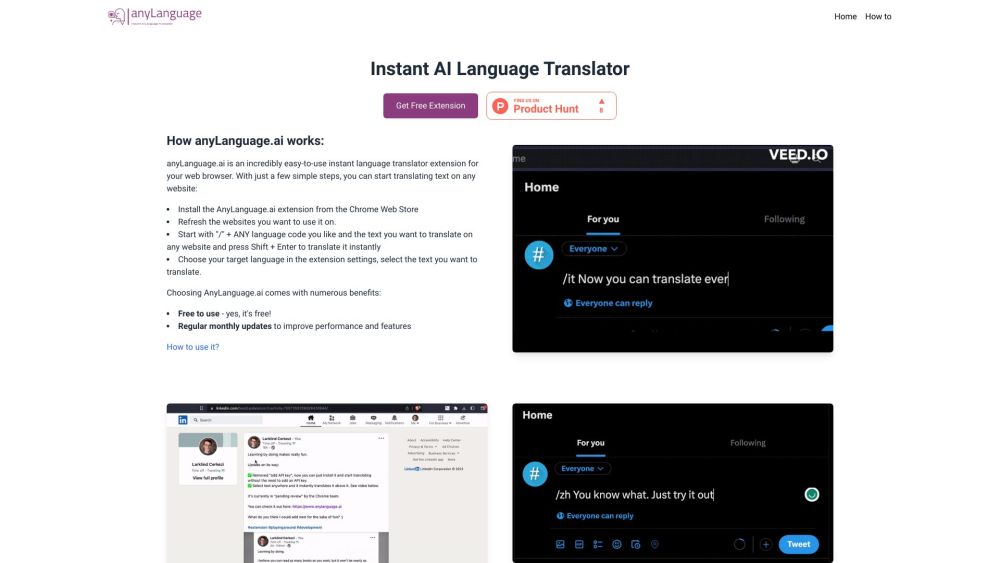
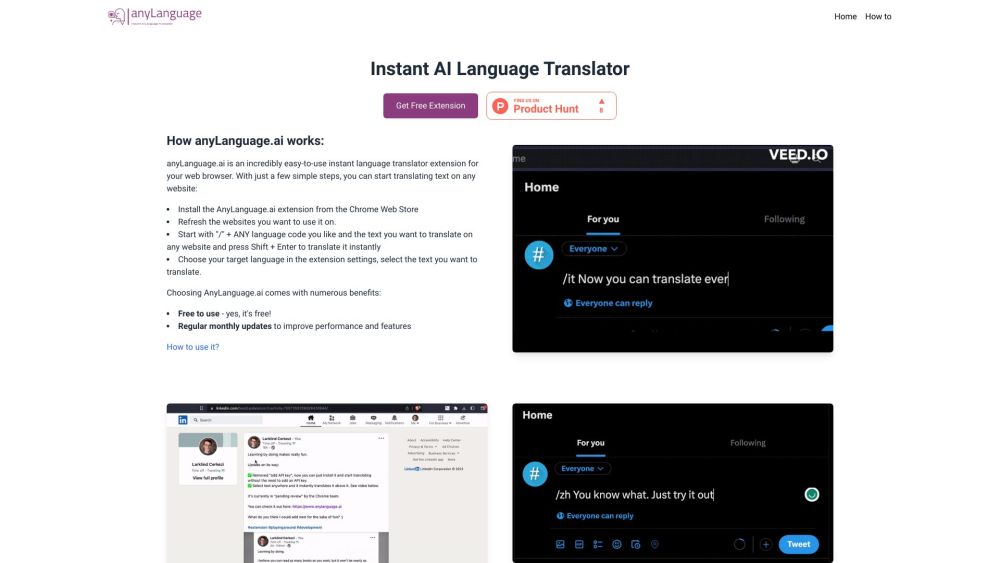
Discover AnyLanguage.ai
AnyLanguage.ai is a powerful AI-driven translator extension for web browsers, designed to offer instant and seamless translation across numerous languages, enhancing global communication and understanding.
Getting Started with AnyLanguage.ai
To start using AnyLanguage.ai, follow these steps:
- Download and install the AnyLanguage.ai extension from the Chrome Web Store.
- Refresh the web pages where you want to use the extension.
- Use "/" followed by any language code and the text you want to translate on any website.
- Press Shift + Enter to instantly translate the text.
- Set your target language in the extension settings and highlight the text you wish to translate.
Key Features of AnyLanguage.ai
Main Features Include:
- Real-time and seamless translation on any website
- Simple installation and user-friendly operation
- Support for multiple languages
- Monthly updates to enhance functionality and performance
Applications of AnyLanguage.ai
Ideal Use Cases:
- Accessing and comprehending foreign language websites
- Communicating with individuals who speak different languages
- Researching and studying in various languages
- Facilitating international business communication
- Overcoming language barriers while traveling
Customer Support & Contact
For customer service inquiries, contact AnyLanguage.ai at: [email protected]
AnyLanguage.ai Account Access
Log in to your AnyLanguage.ai account here: https://www.anylanguage.ai/account
Frequently Asked Questions (FAQ) about AnyLanguage.ai
What is AnyLanguage.ai?
AnyLanguage.ai is a browser extension that provides instant AI-driven translations for multiple languages, enhancing communication and understanding.
How do I use AnyLanguage.ai?
To use AnyLanguage.ai, follow these steps:
- Install the extension from the Chrome Web Store.
- Refresh the websites you wish to translate.
- Type "/" followed by any language code and the text you want to translate.
- Press Shift + Enter for an instant translation.
- Select your target language in the settings and highlight the text to translate.
Is AnyLanguage.ai free?
Yes, AnyLanguage.ai is completely free to use.
How often is AnyLanguage.ai updated?
AnyLanguage.ai receives updates on a monthly basis to enhance its features and performance.
Can AnyLanguage.ai translate any website?
Yes, AnyLanguage.ai can translate text on any website using a simple process.
What languages does AnyLanguage.ai support?
AnyLanguage.ai supports a wide range of languages, facilitating global communication.
What are the typical use cases for AnyLanguage.ai?
AnyLanguage.ai is useful for reading foreign websites, communicating across languages, studying and researching in different languages, conducting international business, and overcoming language barriers while traveling.