AnyEraser - Chrome Extension: Automatic & Efficient Image Background Removal
AnyEraser - Chrome Extension: Effortlessly remove image backgrounds in seconds with this automatic, efficient tool. Perfect for seamless editing!
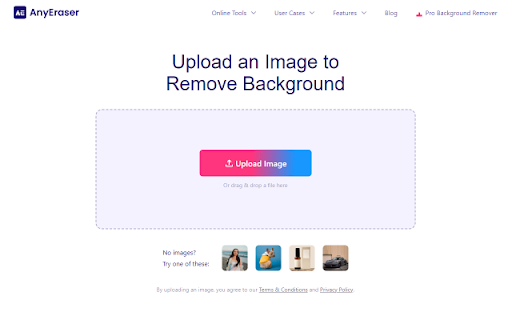
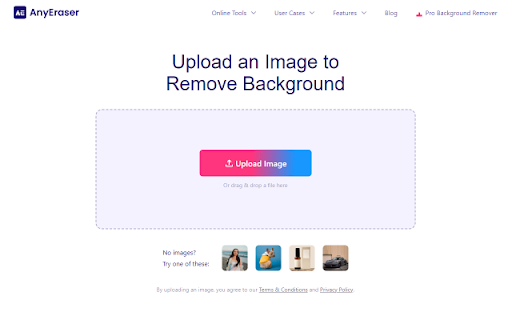
What is AnyEraser Chrome Extension?
AnyEraser is a powerful Chrome extension designed to remove backgrounds from images automatically. With its AI-driven technology, this tool efficiently removes unwanted elements, leaving users with clean, transparent backgrounds.
How to Use AnyEraser Chrome Extension?
1. Add the AnyEraser extension to your Chrome browser.
2. Launch the extension and upload the image you want to edit.
3. The background will be removed automatically, and you can make additional adjustments if needed.
Key Features of AnyEraser Chrome Extension
1-click background removal
AI-powered precision
Change or replace background colors
Use Cases for AnyEraser Chrome Extension
FAQ about AnyEraser Chrome Extension
What is AnyEraser?
AnyEraser is an AI-powered Chrome extension that offers fast and reliable image background removal, designed for users who need efficient, clutter-free images.
How to use AnyEraser?
1. Install AnyEraser on Chrome.
2. Upload your image.
3. Let the AI tool remove the background automatically.
4. Export the edited image.
Where can I get more details about AnyEraser?
For further information, visit the official website at https://anyeraser.com.