Anomify: AI Anomaly Detection, Real-Time Insights, Reduce False Positives
Anomify: Real-time AI for anomaly detection, reducing false positives and aiding quick debugging. Keep your metrics insight accurate and responsive.
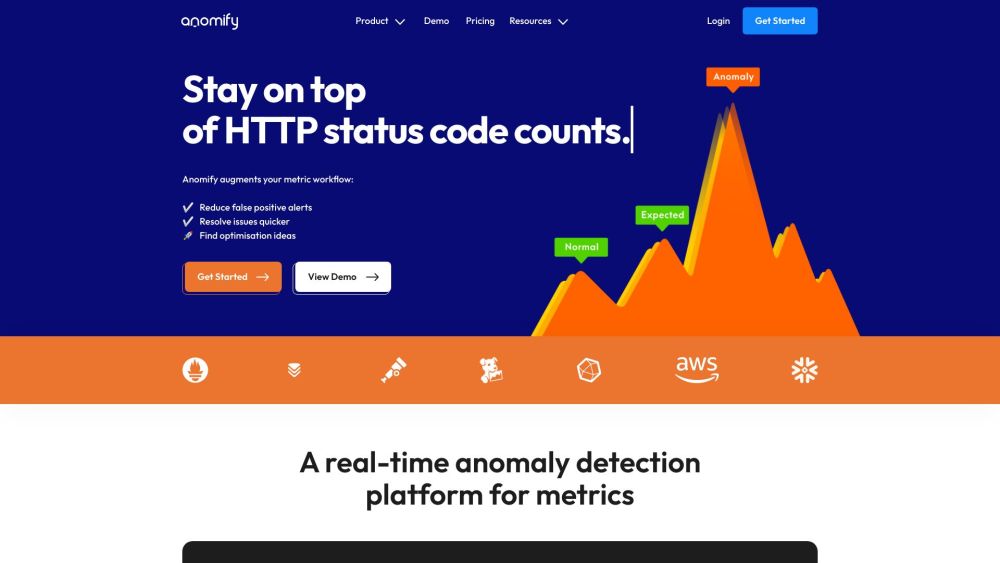
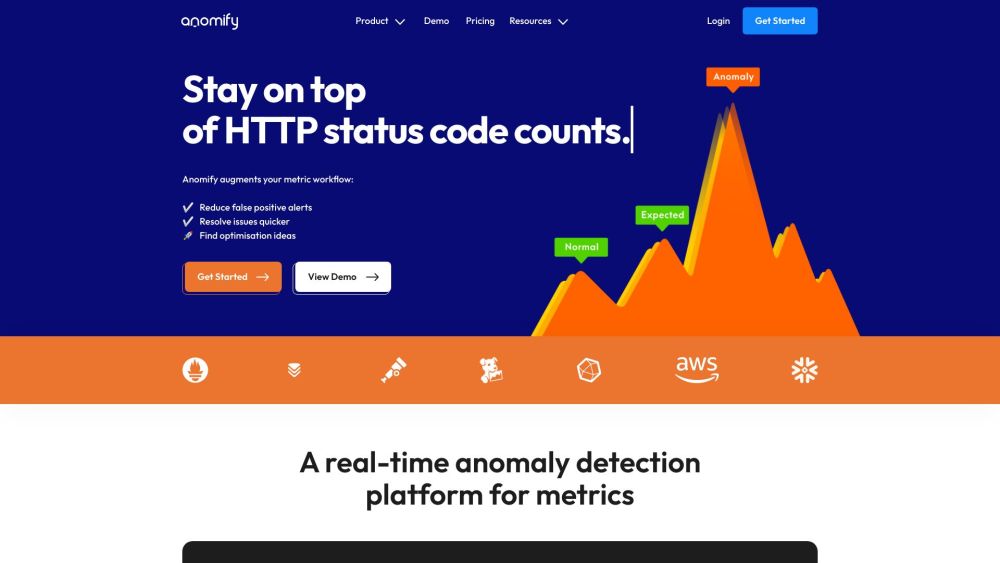
What is Anomify?
Anomify is an advanced AI-powered tool designed for real-time anomaly detection in time series data. It assists users in identifying unexpected changes in their metrics, reducing false positives, and accelerating the debugging process.
How to use Anomify?
Anomify's Core Features
The core features of Anomify include:
1. Real-time analysis: Continuous monitoring and anomaly detection in real-time. 2. Advanced detection algorithms: Utilizes a combination of machine learning, pattern recognition, and custom algorithms for precise detection. 3. Minimization of false positives: Employs seasonal pattern analysis and machine learning to reduce false alerts. 4. Quick issue resolution: Highlights unexpected changes, facilitating faster root cause identification. 5. Optimization insights: Identifies abnormal metric behavior, suggesting areas for improvement.
Anomify's Use Cases
Anomify is beneficial for:
1. Managers: Ensures system performance and reliability. 2. Site Reliability Engineers: Helps reduce downtime and provides optimization insights. 3. DevOps Engineers: Eases pager fatigue and streamlines troubleshooting.
Anomify Support Email & Customer service contact & Refund contact etc.
For support, contact Anomify at [email protected]. Visit the contact page for more information.
Anomify Login
Login to Anomify: https://venus.anomify.ai/#/login
Anomify Sign up
Sign up for Anomify: https://venus.anomify.ai/#/signup
Anomify Pricing
Check pricing details: https://anomify.ai/pricing
Anomify Github
Visit our Github: https://github.com/coull
FAQ from Anomify
What is Anomify?
Anomify is a real-time AI for detecting anomalies in time series data, reducing false positives, and speeding up the debugging process.
How to use Anomify?
To use Anomify: 1. Create an account. 2. Link your data sources through supported endpoints. 3. Anomify will monitor and analyze your metrics continuously. 4. Set alerts for key metrics. 5. Train the AI on false positives to enhance its accuracy.
Will Anomify work with my stack?
Yes, Anomify supports several time-series databases and tools like Prometheus, Graphite, and Telegraf. If your tool isn't supported, contact Anomify to discuss integration options.
How does Anomify compare to other monitoring tools?
Anomify complements existing monitoring setups by offering continuous background metric analysis and training capabilities to minimize false positives.
Is it hard to set up?
Setting up Anomify is straightforward. Sign up, connect your metrics, and configure alerts. Anomify handles the rest with continuous analysis.
Can I add or remove metrics after signing up?
Yes, metrics can be managed via the Anomify dashboard or API at any time.
What happens if I send more metrics than I've paid for?
Anomify tracks your metric quota and will drop excess metrics. You can test metrics before committing them to your quota.
Does Anomify offer discounts for annual commitments?
Yes, contact Anomify for details on annual commitment discounts at [email protected].
How long does it take for analysis to become useful?
Initial analysis is useful within 7 hours, but optimal results are seen after 7 days of data collection.
How does training the system improve Anomify?
Training helps Anomify understand normal behavior, reducing false positives and improving metric interpretation.
When does my billing cycle start and end?
Billing cycles align with the calendar month, starting on the subscription date.
What happens if I cancel my plan?
Cancellation takes effect at the end of your billing cycle, after which you will be reverted to the free plan.