Analytic Highlighter - Chrome Extension : AI Content Extraction
Unleash the power of AI with the Analytic Highlighter - Chrome Extension. Extract valuable content effortlessly and boost your productivity.
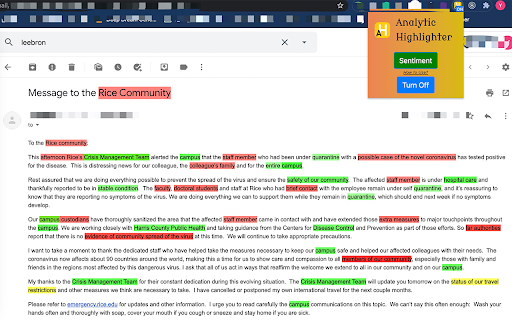
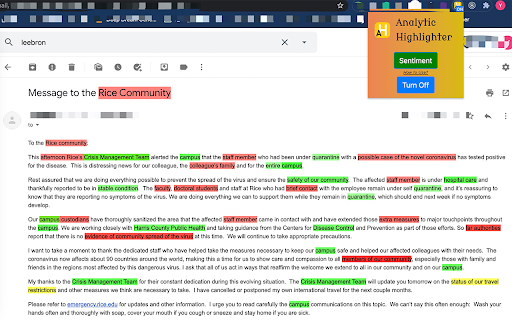
Analytic Highlighter - Chrome Extension: AI Content Extraction
The Analytic Highlighter AI Chrome extension is a powerful tool that allows you to extract and highlight key information from webpages. With its advanced artificial intelligence technology, it can quickly analyze the content of any webpage and identify the most important phrases and data points.
How to Use Analytic Highlighter AI Chrome Extension?
Getting started with Analytic Highlighter is simple. First, install the Chrome extension from the Chrome Web Store. Once installed, you can easily activate Analytic Highlighter on any webpage. As you browse through the content, the extension will automatically extract and highlight the key phrases and information, giving you a clear overview of the most important points.
Core Features of Analytic Highlighter AI Chrome Extension
AI-powered Content Extraction
Powered by cutting-edge artificial intelligence algorithms, Analytic Highlighter can intelligently analyze the content of webpages and extract the most relevant information. This saves you time and effort in manually searching for key points.
Highlight Key Phrases
Analytic Highlighter excels at identifying and highlighting the key phrases that are essential to understanding the content of a webpage. By visually emphasizing these phrases, it helps you quickly grasp the main ideas and concepts.
Use Cases of Analytic Highlighter AI Chrome Extension
Extracting Key Information from Research Papers
Researchers and academics can benefit greatly from Analytic Highlighter. It simplifies the process of extracting important information from research papers, enabling them to focus on the most relevant findings and insights.
Finding Answers on Web Pages
FAQs about Analytic Highlighter - Chrome Extension
What is Analytic Highlighter?
Analytic Highlighter is a Chrome extension that leverages artificial intelligence to extract and highlight key information from webpages, making it easier for users to understand and analyze the content.
How to Use Analytic Highlighter?
To use Analytic Highlighter, simply install the Chrome extension and activate it on any webpage. It will automatically extract and highlight the most important phrases and information, providing you with a comprehensive overview.
How to Highlight Key Phrases in a Specific Paragraph?
If you want to highlight key phrases within a specific paragraph, select the paragraph text and press the 'shift' key. Analytic Highlighter will then identify and visually emphasize the relevant phrases within that paragraph.