Akeru AI Assistant: LinkedIn Messaging Chrome Extension for Smart Automation
Akeru AI Assistant: Enhance LinkedIn messaging with smart AI-driven responses. Boost connections, streamline outreach, and save time with this Chrome extension.
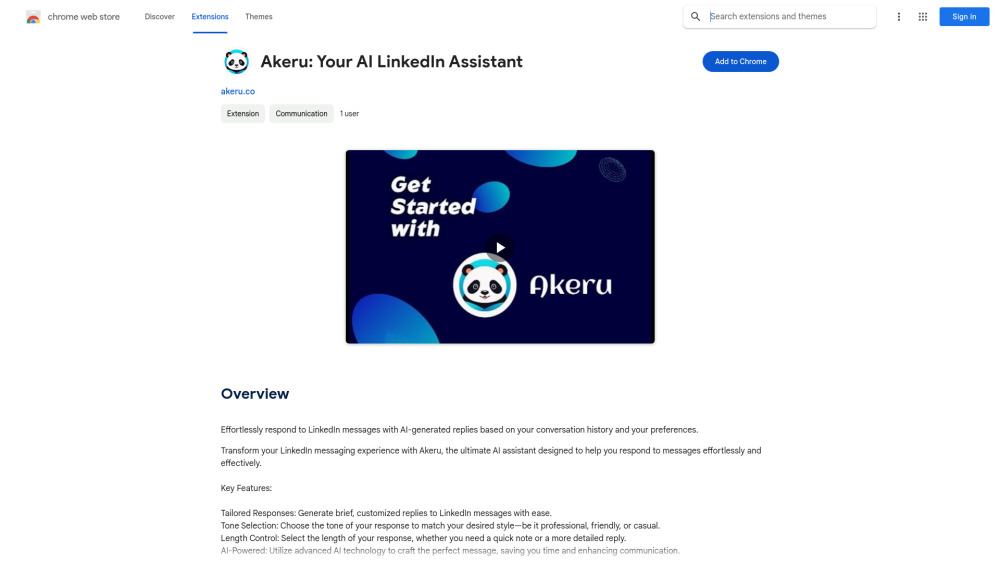
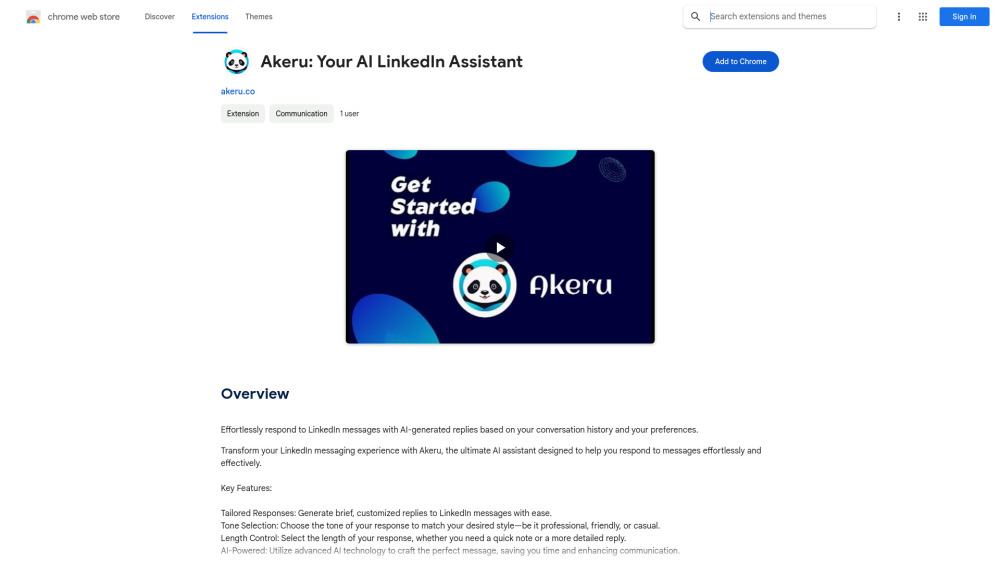
Introducing Akeru AI Assistant: The LinkedIn Messaging Chrome Extension for Smart Automation
Akeru AI Assistant is a powerful Chrome extension designed to optimize your LinkedIn messaging workflow. This AI-driven tool simplifies the process of responding to messages by providing customized, context-aware replies. Whether you’re managing a large network or just need help with efficient communication, Akeru offers advanced features such as tone adjustment, message length control, and AI-crafted responses tailored to your needs.
Getting Started with Akeru AI Assistant
Key Features of Akeru AI Assistant
Personalized Responses for LinkedIn Messaging
Customizable Tone for Each Message
Control Over Message Length
AI-Enhanced Message Crafting for Efficiency
Practical Applications of Akeru AI Assistant
Effortless Management of LinkedIn Conversations
Frequently Asked Questions about Akeru AI Assistant
What is Akeru AI Assistant?
Akeru AI Assistant is an AI-powered Chrome extension that enhances LinkedIn messaging by offering personalized and efficient responses.
How do I use Akeru AI Assistant?
Simply install the Chrome extension, activate it within LinkedIn, and let Akeru assist you with composing messages tailored to your preferences.
How does Akeru improve LinkedIn messaging?
Akeru streamlines the process by generating responses that are customized to the conversation context, ensuring effective communication.
Can I adjust the tone of messages with Akeru?
Absolutely, Akeru allows you to choose the tone of your messages—whether formal, casual, or somewhere in between—to suit your communication style.
```