AIProfilePic.art: Stunning AI Avatars - 200 High-Res Pics (2048x2048)
Create stunning AI-made avatars with AIProfilePic.art. Get 200 high-res (2048x2048) profile pictures effortlessly. Perfect avatars in just a few clicks!
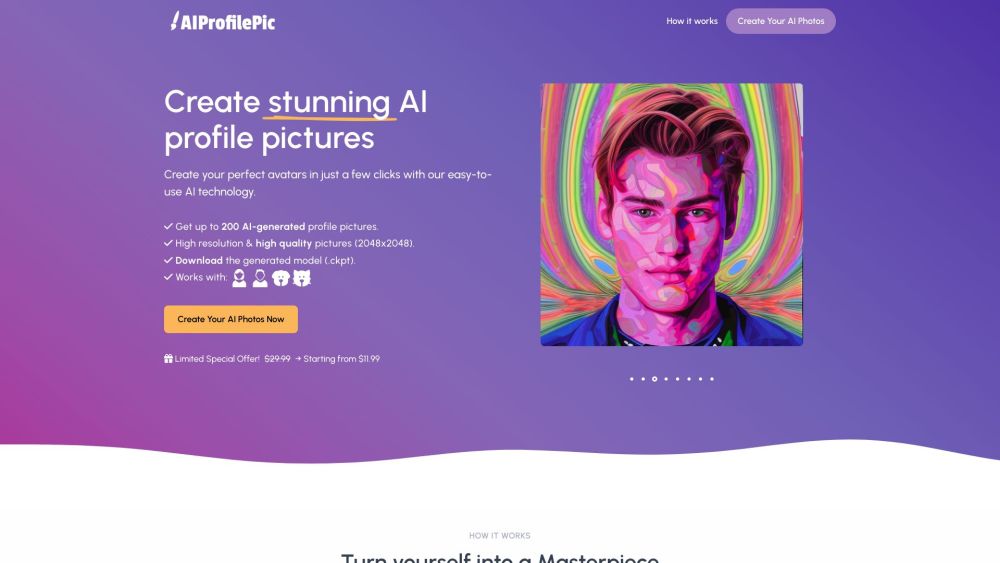
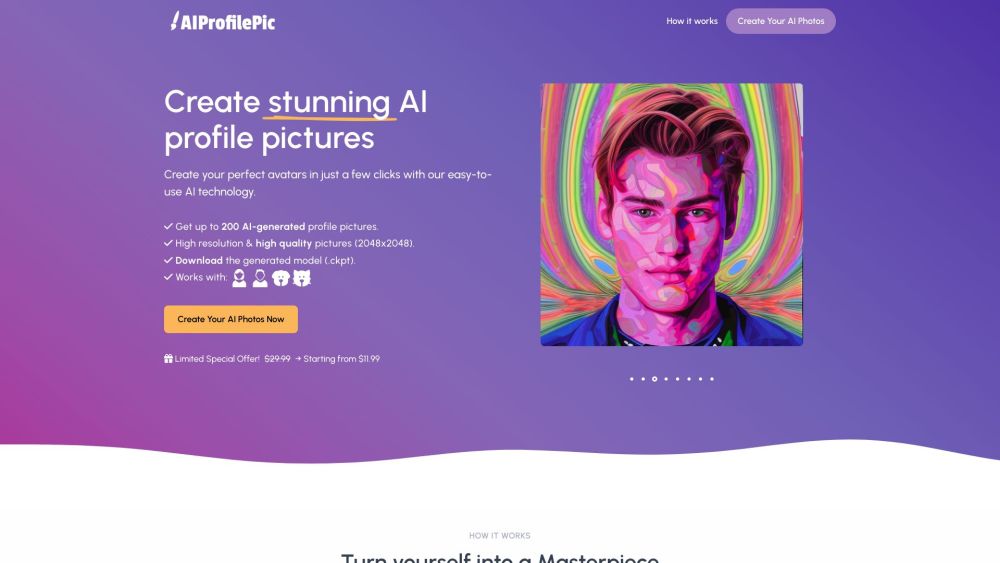
What is AIProfilePic.art?
AIProfilePic.art is a cutting-edge platform designed to help users create exceptional profile pictures using advanced AI technology. Our intuitive interface allows you to generate ideal avatars effortlessly. The website offers up to 200 AI-generated profile pictures in stunning high resolution (2048x2048). Additionally, users can download the trained model for future use.
How to use AIProfilePic.art?
AIProfilePic.art's Core Features
User-friendly AI technology
Generate up to 200 AI profile pictures
High-resolution images (2048x2048)
Option to download the trained model (.ckpt)
Online editor for photo adjustments
Variety of 70+ art styles
AIProfilePic.art's Use Cases
Creating distinctive and professional profile images
Enhancing personal branding and online visibility
Generating avatars for social media platforms
Crafting artistic and creative self-representations
Applying diverse art styles to personal photos
-
AIProfilePic.art Support Email & Customer Service Contact
For customer service inquiries, contact us at: [email protected].
-
AIProfilePic.art Pricing
For pricing details, visit: https://aiprofilepic.art/checkout
FAQ from AIProfilePic.art
What is AIProfilePic.art?
AIProfilePic.art is a service that utilizes AI technology to create stunning profile pictures. Users can generate up to 200 high-resolution profile images (2048x2048) and download the trained model for future use.
How to use AIProfilePic.art?
To use AIProfilePic.art, follow these steps: 1. Upload 15-20 photos of yourself or the subject. 2. Adjust and crop the photos using our online editor. 3. Choose from over 70 available art styles. 4. Receive your AI-generated profile pictures via email in approximately 2 hours.
What happens to my photos after training?
We prioritize your privacy! Your photos are used solely to train the AI model, and both the photos and models are deleted from our servers within a week.
What types of photos should I upload?
Upload a variety of images, including different facial expressions, backgrounds, and perspectives. Recommended: 10 close-up shots, 2 side profiles, 5 chest-up shots, and 3 full-body shots. Avoid wearing sunglasses and ensure only the target person or pet is in the photos.
Can I get a refund?
Refunds are not possible due to the immediate commencement of AI model training upon order completion, which incurs significant costs. However, for any issues, please contact us at [email protected] and we will strive to resolve your concerns.
What photo formats are supported?
We support PNG, JPG, and HEIC formats.
What payment methods are supported?
We accept major credit cards such as Visa, MasterCard, American Express, and PayPal via Paddle.
Do you provide invoices?
Yes, after payment, you will receive an invoice for the total amount via email.
How can I use my trained model?
Once downloaded, you can import your trained model into any stable diffusion UI, such as Automatic1111. Use the keyword 'sks + type' to reference the subject in your prompts, e.g., 'sks woman' if the subject is a woman.