aiFind Chrome Extension: Simplify Web Profile Addition Easily & Efficiently
aiFind Chrome Extension: Easily add profiles from the web with a single click. Simplify your workflow and save time on seamless profile management!
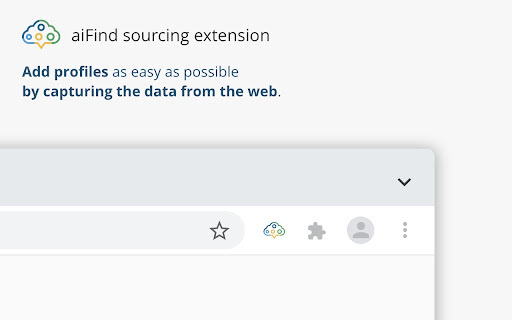
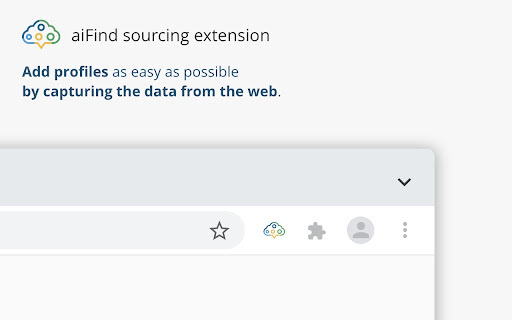
What is the aiFind Chrome Extension?
The aiFind Chrome Extension is designed to make it easier and more efficient to add web profiles. It allows users to effortlessly capture and store relevant profiles directly from web pages.
How Does the aiFind Chrome Extension Work?
Key Features of the aiFind Chrome Extension
Quick Profile Collection
The extension streamlines the process of adding profiles by quickly capturing them from various online sources.
Automatic Profile Parsing
Once profiles are captured, the extension takes over, parsing and organizing the information seamlessly.
Smart Sourcing Workflows
Leverage intelligent sourcing flows that help you find and manage profiles more efficiently, boosting your productivity.
Use Cases for the aiFind Chrome Extension
Discover and Add Profiles Effortlessly While Browsing
Easily capture profiles of potential contacts or prospects as you navigate the web, simplifying your workflow.
Boost Sourcing Efficiency
FAQ for the aiFind Chrome Extension
What is the aiFind Chrome Extension?
It is a Chrome extension that helps users capture and add profiles from the web with ease and efficiency.
How do I use the aiFind Chrome Extension?
After installation, you can capture profiles while browsing, automatically parse them, and ensure that duplicates are eliminated.
How do I install the aiFind Chrome Extension?
Go to the Chrome Web Store, search for "aiFind," and click "Add to Chrome" to install the extension.