AI Lens For Power BI : Seamless AI Integration for Enhanced Reports
AI Lens for Power BI is a feature that allows users to incorporate artificial intelligence directly into their Power BI reports. It provides tools and functionalities to leverage AI capabilities within the Power BI ecosystem.
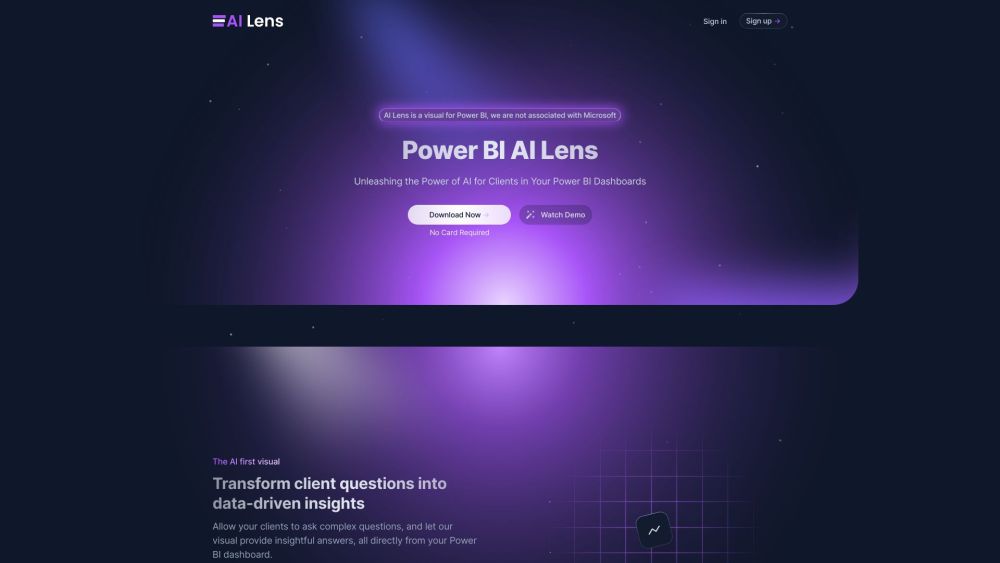
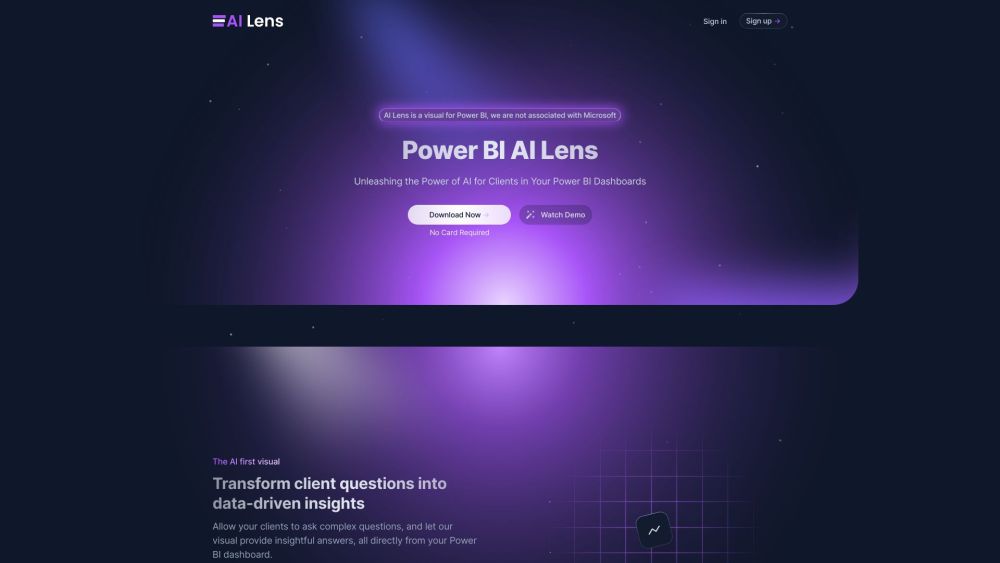
What is AI Lens For Power BI?
AI Lens for Power BI is an innovative feature designed to integrate artificial intelligence seamlessly into Power BI reports. It offers a suite of tools that empower users to harness AI capabilities within the Power BI platform.
How to use AI Lens For Power BI?
AI Lens For Power BI's Core Features
The core features of AI Lens for Power BI include: 1. Pre-built AI models: Utilize an array of pre-configured AI models to gain valuable insights from your data. 2. Custom model creation: Develop and deploy custom machine learning models within Power BI for tailored analysis. 3. Intuitive visualizations: Interactive visualizations to highlight AI-generated insights within Power BI reports. 4. Natural language processing: Engage with AI Lens using natural language queries to derive AI-based insights.
AI Lens For Power BI's Use Cases
AI Lens for Power BI can be applied in various scenarios, such as: 1. Predictive analytics: Employ AI models to forecast future trends and outcomes based on historical data. 2. Anomaly detection: Detect unusual patterns or anomalies in data to identify potential issues. 3. Sentiment analysis: Analyze customer sentiments and opinions from textual data using AI-driven sentiment analysis. 4. Forecasting: Use AI Lens for accurate, data-driven forecasting to support business decision-making.
AI Lens For Power BI Company
AI Lens For Power BI is provided by Queryon.
AI Lens For Power BI Login
Access the AI Lens For Power BI login page here: https://www.lensvisual.io/
AI Lens For Power BI Sign up
Sign up for AI Lens For Power BI here: https://www.lensvisual.io/
AI Lens For Power BI Twitter
Follow AI Lens For Power BI on Twitter: https://twitter.com/PowerBi_Ai_Lens
FAQ from AI Lens For Power BI
What is AI Lens For Power BI?
AI Lens for Power BI is a feature that enables users to integrate AI directly into their Power BI reports, offering tools and functionalities to utilize AI within the Power BI environment.
How to use AI Lens For Power BI?
To use AI Lens for Power BI, users must enable the feature in their Power BI account. Once enabled, they can access AI Lens through the Power BI interface and begin exploring its AI functionalities, using either pre-built models or custom machine learning models to gain valuable insights and visualizations.