AI Helper - Chrome Extension: Versatile AI Assistant, Seamless Integration
AI Helper - Chrome Extension: Your versatile AI assistant for seamless browsing. Boost productivity with smart automation, intuitive support, and easy integration!
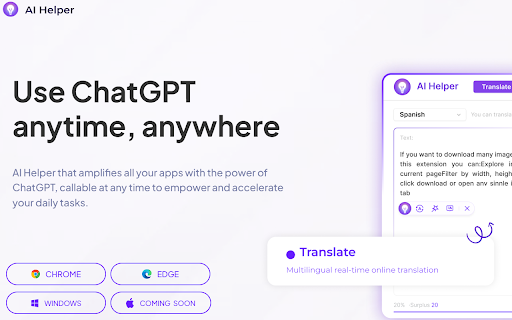
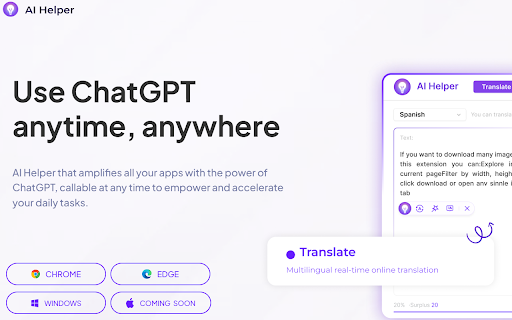
What is the AI Helper Chrome Extension?
The AI Helper is a versatile AI assistant powered by advanced GPT-3.5 technology, designed to effortlessly integrate with your daily activities. It functions across multiple platforms, delivering fast, reliable support to help you work smarter and more efficiently.
How to Get Started with the AI Helper Chrome Extension
Key Features of the AI Helper Chrome Extension
Broad compatibility with numerous applications
Powered by state-of-the-art GPT-3.5 models
User-friendly interface for a smooth experience
Flexible customization options
Single account for Chrome Extension and Windows App
Practical Applications of the AI Helper Chrome Extension
Composing emails, documents, and web content effortlessly
Frequently Asked Questions About the AI Helper - Chrome Extension
What is AI Helper?
The AI Helper is a dynamic AI tool powered by GPT-3.5 technology, designed to integrate effortlessly with your daily tasks. It supports a variety of applications, providing quick and precise assistance to boost productivity.
How do I use AI Helper?
It's simple to use AI Helper: just install the Chrome Extension or the Windows App, configure your preferences, and begin receiving real-time AI support across different platforms.
Is AI Helper available on multiple devices?
Yes, AI Helper is fully functional across a range of web and desktop applications, offering consistent AI assistance wherever you are.
Can I tailor AI Helper to my needs?
Definitely! AI Helper is highly customizable, allowing you to modify settings, set shortcuts, and personalize the AI assistant to suit your specific workflow.