AI Cover Letter Generator: Effortless LinkedIn Customization & Job Search
Effortlessly customize LinkedIn cover letters & streamline your job search with AI-driven solutions for perfect job matches and professional impact.
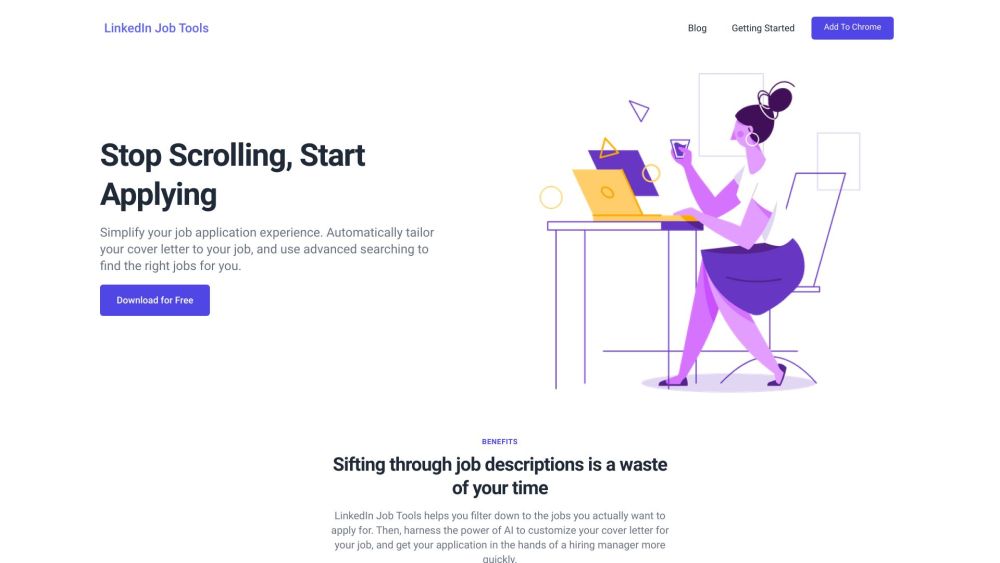
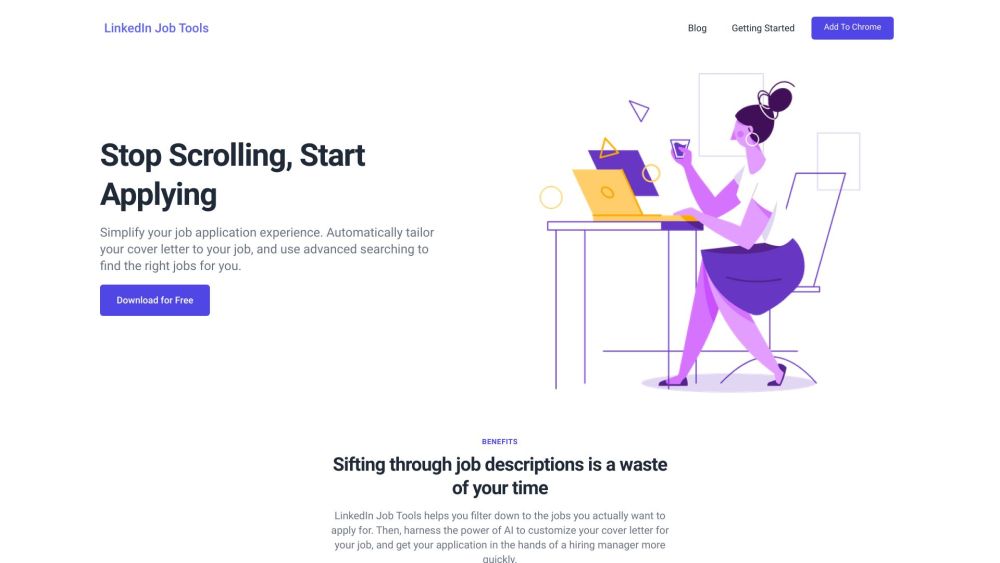
Discover the Power of AI-Driven Cover Letter Customization on LinkedIn
With AI Cover Letter Generator, effortlessly customize your cover letter to match the job you're interested in on LinkedIn. Whether you're looking at your most recent job view or starting fresh, the AI takes your resume, job description, and a sample cover letter to craft a personalized and professional cover letter that stands out.
How to Maximize LinkedIn Job Search with AI Cover Letter Generator
Key Features of the AI Cover Letter Generator for LinkedIn
Personalized cover letters for LinkedIn job applications
AI-driven customization based on job descriptions, resumes, and templates
FAQs about AI Cover Letter Generator Integrated into LinkedIn
What is AI Cover Letter Generator Integrated into LinkedIn?
AI Cover Letter Generator is a tool that allows you to easily customize your cover letter to align with the job you're viewing on LinkedIn, or generate a brand new one. By adding your resume, the AI crafts a tailored cover letter based on the specific job description and your provided template.
How do I use AI Cover Letter Generator with LinkedIn?
To use the LinkedIn Job Tools, first download the Chrome extension. Once installed, the extension enables you to tailor your cover letter for any job you're viewing on LinkedIn or create a new one. The extension also includes advanced job search capabilities to help you find the most suitable positions.
What are LinkedIn Job Tools?
LinkedIn Job Tools is a Chrome extension designed to help users customize their cover letters and perform advanced job searches with ease.
Why does Google flag this extension as 'Not trusted by Enhanced Safe Browsing'?
Google Chrome's Enhanced Safe Browsing may flag newer or lesser-known extensions with a warning. However, the LinkedIn Job Tools extension is safe and legitimate to use.
How much does LinkedIn Job Tools cost?
Pricing details for LinkedIn Job Tools are not disclosed publicly. For more information, please visit the official website.
How do I get started?
To begin using LinkedIn Job Tools, download the Chrome extension and follow the provided installation instructions.
Where can I find the LinkedIn Job Tools icon?
After installing the LinkedIn Job Tools extension, the icon will appear in the Chrome browser's toolbar.
How do the additional filters work with LinkedIn's existing filters?
The added filters provided by LinkedIn Job Tools work alongside LinkedIn's standard filters, helping you refine your job search to find the most relevant opportunities.