AI Background Generator: Create Realistic, High-Res Backgrounds Easily
Transform amateur photos into professional shots with AI Background Generator. Create realistic, high-res backgrounds effortlessly with Generatebg.
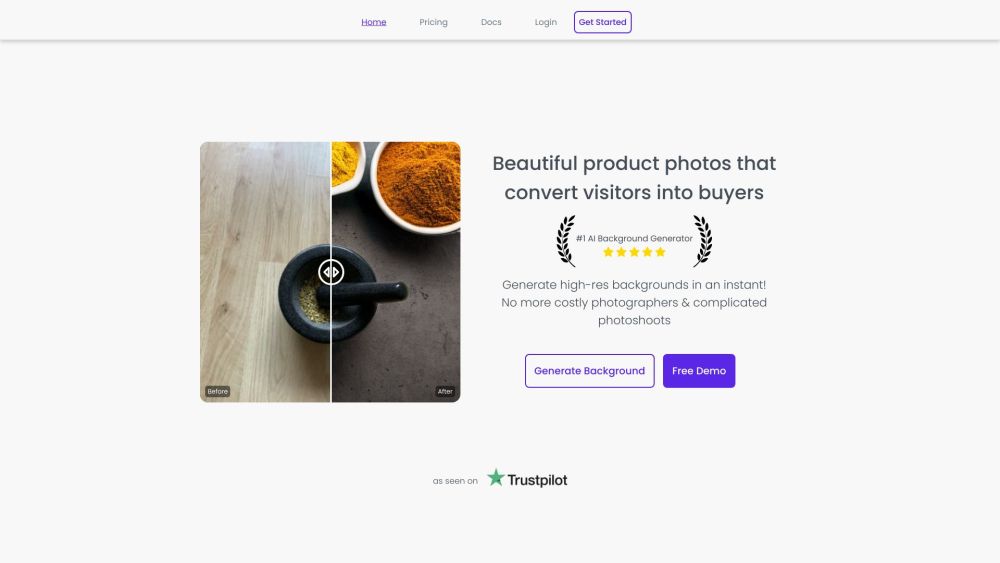
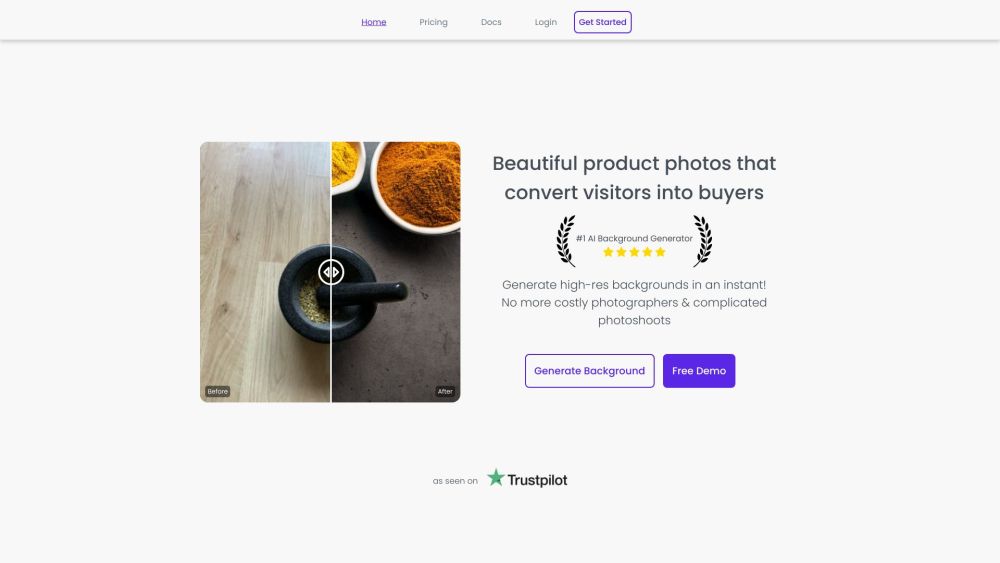
Understanding AI Background Generator
Generatebg revolutionizes photo editing by utilizing AI to create stunning, high-resolution backgrounds, transforming ordinary photos into professional-quality images.
Steps to Use AI Background Generator
Key Features of AI Background Generator
Instantly create high-res backgrounds with a single click
Applications of AI Background Generator
E-commerce product photos
Professional headshots for resumes
About AI Background Generator Company
Company Name: generatebg UG (haftungsbeschränkt).
AI Background Generator Login
Login here: https://www.generatebg.com/login
Sign Up for AI Background Generator
Register here: https://www.generatebg.com/register
AI Background Generator Pricing
View pricing details: https://www.generatebg.com/pricing
FAQ on AI Background Generator
What does AI Background Generator do?
Generatebg leverages AI to enhance photos by generating realistic, high-quality backgrounds, making them look professionally done.
How do I use the AI Background Generator?
1. Choose a clean photo. 2. The AI processes the image. 3. Get your enhanced background quickly.
Which file formats are compatible with Generatebg?
Generatebg supports JPG, PNG, and TIFF file formats.
How does Generatebg protect my privacy?
Your privacy is a priority. All uploaded photos are securely processed and deleted within 24 hours.
How fast is the background generation process?
The AI typically completes background generation in just a few seconds.
Are there instances of unsatisfactory AI results?
While high-quality results are the norm, occasional discrepancies can occur. Users can make adjustments to fine-tune the output as needed.
Is the AI background generator limited to product photography?
No, it is versatile and suitable for various purposes, including product photography and professional headshots.